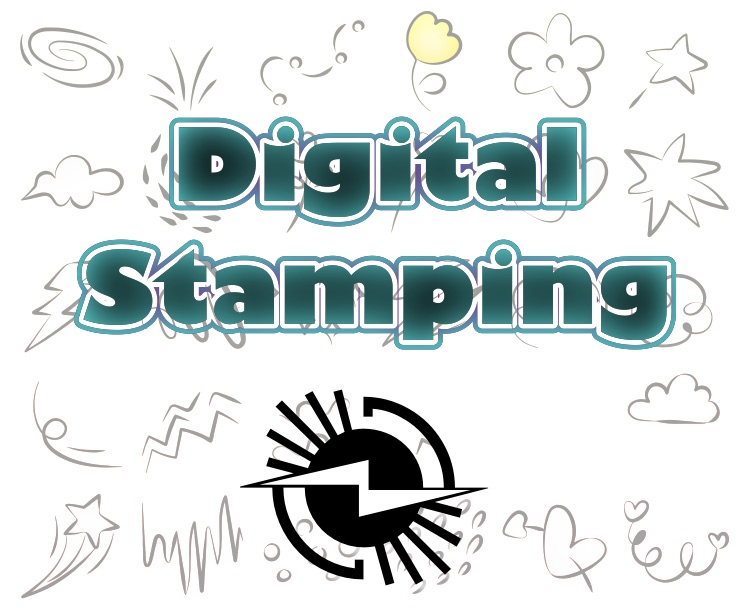Digital Stamps are the newest craze in stamping. They present the crafter with a whole new range of crafting possibilities. Want to learn more about digital stamps and how they are used, just read on and join in the new sensation.
Digital stamps, or Digi stamps, are black and white digital images that are downloaded onto your computer where you can be manipulated them, i.e., resize, flip or even color them if you wish, before printing them out.
At their most basic printout, Digi stamps are just like any traditional rubber or clear stamped images. However, as mentioned, one of their unique attractions is the fact that the images can be resized, flipped (create a mirror image), or manipulated in other ways before printing it out. They can also be colored in the same way a rubber-stamped image is colored. This gives the crafter a whole new range of design possibilities.
The single most significant difference between Digital Stamps and traditional Rubber Stamps is that there is no actual physical stamp. It is simply an image. Each image is a 300 dpi (high resolution) original stamp art image.
Another advantage concerning Digi Stamps is the cost-saving factor that they are.
a.) less expensive than traditional Rubber stamps and
b.) they come with the bonus of FREE shipping.
Other pluses include that they are much easier to store and take up no space on your shelves as well as being environmentally friendly with no added packaging to be disposed of.
Now you want to know how Digital Stamps or Digi Stamps are used.
Well, once they have been printed out on your cardstock or whatever paper you wish, digital stamps are used in the same way as traditional stamps. Meaning that you can color and embellish them exactly the same as you would an ink-stamped image. The finished image can be cut out and incorporated into handmade cards or other craft projects.
All of these Digi Stamp images can be used with editing programs such as Photoshop, Photoshop Elements, Paint Shop Pro, and even Microsoft word. There is no need for an expensive printer, and a printer will do, which adds to the cost-saving feature of these Stamps.
Source by Lynne Crosskill