Challenges of Working Remotely: The transition to remote work, especially during the pandemic, has brought about a unique set of challenges and solutions for the modern workforce. While working from home offers flexibility and comfort, it also poses significant challenges that can impact productivity and necessitate technical support. This article delves into the common problems remote workers face and provides actionable strategies to troubleshoot and overcome these issues.
Challenges of working remotely
What are the top challenges of working from home?
How does remote work impact productivity?
Challenges of Working Remotely: Remote work can profoundly impact productivity in both positive and negative ways. On the one hand, employees may enjoy the comfort of working from home without the distractions of a busy office environment. On the other hand, the lack of a structured workspace can lead to overwork or underwork. Remote workers might struggle with establishing a routine, leading to procrastination or difficulty in maintaining a healthy work-life balance. Additionally, frequent interruptions from household members, pets, or neighbors can make it challenging to stay focused. Effective strategies like setting a dedicated workspace, using noise-canceling headphones, and maintaining a consistent schedule can help enhance productivity while working remotely.
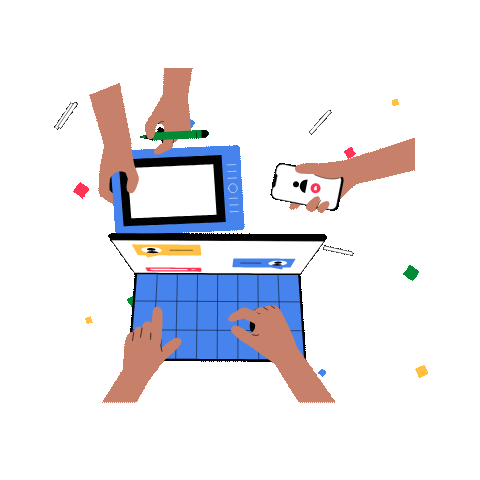
What are the typical technical issues encountered by remote workers?
Challenges of Working Remotely: Technical issues are among the most frustrating challenges of working from home. Common problems include unstable internet connection, software glitches, and hardware malfunctions. For instance, applications like Zoom may fail to run smoothly due to bandwidth limitations, causing disruptions in video calls. Remote employees often need to troubleshoot these issues themselves, which can be time-consuming and stressful, especially without immediate IT support. Using reliable remote access software and having basic troubleshooting skills can be invaluable in resolving these technical problems efficiently.
How do home environments affect remote working?
The home environment can significantly influence the productivity and well-being of remote workers. Unlike a traditional office, a home office might not be properly equipped to support extended periods of work. Factors like poor lighting, uncomfortable furniture, and excessive noise can undermine the effectiveness of remote work. Additionally, the blending of work and personal life can contribute to stress and burnout. To mitigate these effects, it’s crucial to create a conducive workspace with ergonomic furniture, good lighting, and minimal distractions. Establishing clear boundaries between work time and personal time can also help in maintaining a healthy balance.
How can I troubleshoot internet connection issues while working remotely?
What steps can I take if my internet connection is slow?
Challenges of Working Remotely: A slow internet connection is a common issue that can severely impact the efficiency of remote work. The first step in troubleshooting a sluggish connection is to unplug and restart your router. This can often resolve temporary connectivity issues. Monitoring your network usage can also be beneficial, as too many devices connected simultaneously can strain the bandwidth. Closing unnecessary applications and tabs can free up valuable resources, improving the speed of your internet connection. Additionally, checking with your Internet Service Provider (ISP) for any outages or performing a speed test can help diagnose the problem.
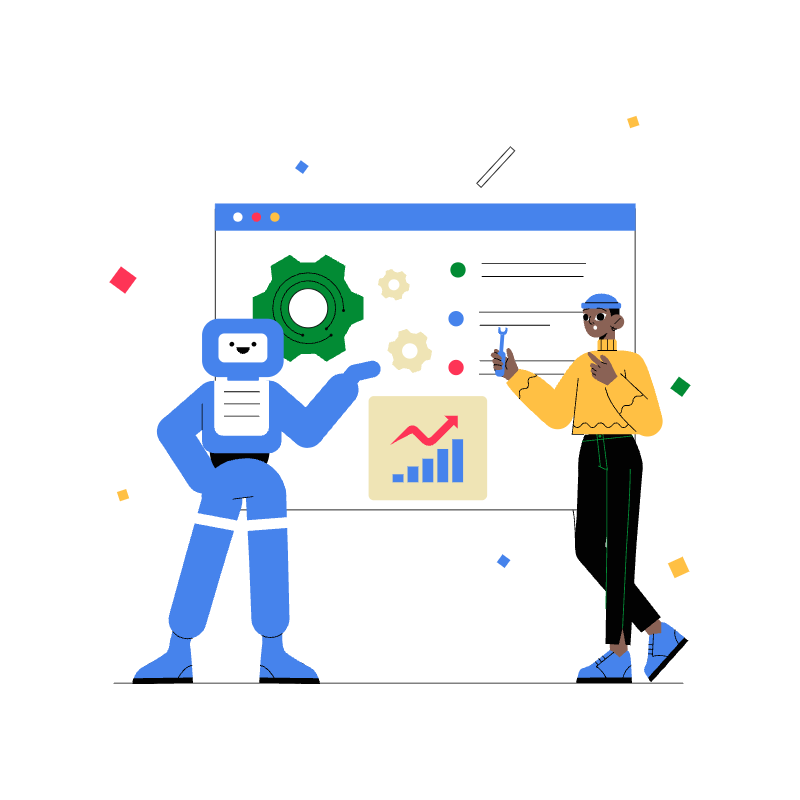
How can I optimize my home Wi-Fi for remote work?
Challenges of Working Remotely: Optimizing your Wi-Fi network is essential for a stable and fast internet connection. Positioning your router in a central location can enhance signal strength throughout your home. Avoid placing the router near electronic devices or thick walls which can interfere with the signal. Utilizing a dual-band router that supports both 2.4 GHz and 5 GHz frequencies can also help manage network traffic more efficiently. Furthermore, updating the router’s firmware and using a robust Wi-Fi password can fortify your network against potential issues and security threats. If your home has multiple floors, investing in Wi-Fi extenders might be necessary to ensure consistent coverage.
What are alternative solutions if my internet connection fails?
If your primary internet connection fails, having a backup plan is crucial to avoid significant disruptions in your work-from-home routine. One viable alternative is using your mobile device as a hotspot, ensuring you have a sufficient data plan. You can also consider subscribing to a secondary internet service provider as a contingency. Another option is working from a different location with reliable internet access, such as a nearby café or co-working space, although this might be less feasible during a pandemic. Additionally, using tools like offline document editors ensures you can continue working even when connectivity is temporarily lost.
What remote access software is best for remote work?
What are the top remote access tools for employees?
Challenges of Working Remotely: Numerous remote access tools can simplify tasks and enhance collaboration among remote teams. Tools like TeamViewer and AnyDesk are popular for their ease of use and robust features. These applications enable remote control of office computers, allowing employees to access files and applications seamlessly. VPN services such as NordVPN and ExpressVPN provide secure connections to company servers, essential for safeguarding sensitive data. For communication and project management, tools like Slack, Trello, and Microsoft Teams offer integrated platforms for messaging, file sharing, and task tracking, fostering efficient collaboration among remote workers.
How do I choose the right remote access software?
Selecting the appropriate remote access software depends on various factors, including the nature of tasks, security requirements, and ease of use. Begin by assessing your specific needs, such as whether you require full remote control of devices or just access to files. Evaluate the security features of each tool, including encryption standards and multi-factor authentication, to protect against unauthorized access. Usability is also critical; choose software that offers a user-friendly interface and reliable performance. Consider the compatibility with your operating systems and existing tools to ensure seamless integration into your work routine. Lastly, comparing costs and reading user reviews can provide further insights to make an informed decision.
What security measures should I take with remote access?
Challenges of Working Remotely: Ensuring security when using remote access software is paramount to protect sensitive information and prevent cyber threats. Implementing a strong password policy is a fundamental step; passwords should be complex and unique for each application. Enabling multi-factor authentication adds an extra layer of security by requiring additional verification beyond just passwords. Regularly updating software and systems ensures you have the latest security patches to mitigate vulnerabilities. Using a VPN can encrypt your internet connection, shielding your data from potential interception. Additionally, educating employees about phishing scams and other cyber threats can foster a security-conscious work environment.
How can I address computer problems while working from home?
What are common computer problems remote workers might encounter?
Challenges of Working Remotely: Remote workers often encounter a range of computer problems that can hinder their productivity. Common issues include slow performance, software crashes, and hardware failures. A sluggish computer might result from insufficient RAM or storage, or it could be due to background processes consuming resources. Software crashes and compatibility issues are particularly challenging when using various applications required for remote work. Hardware problems such as malfunctioning keyboards, screens, or battery issues in laptops can also pose significant disruptions. Keeping your computer well-maintained and regularly checked can prevent many of these common problems.
How can I troubleshoot hardware issues remotely?
Troubleshooting hardware issues remotely can be daunting but is manageable with the right approach. Start by identifying the specific problem; for instance, if the issue is with the display, check for loose connections or faulty cables. For keyboard or peripheral issues, disconnect and reconnect the devices or try them on another computer to rule out faults. Performing system diagnostics can also help pinpoint the malfunctioning hardware component. When remote support is necessary, using remote access tools enables IT professionals to diagnose and fix issues efficiently. Having a basic troubleshooting guide and necessary tools at home can empower remote employees to resolve minor issues independently.
What software solutions can help with remote computer problems?
Challenges of Working Remotely: Several software solutions can assist in diagnosing and resolving computer problems faced by remote workers. System monitoring tools like HWMonitor or Speccy provide real-time insights into hardware performance, helping detect issues early. Antivirus and anti-malware programs such as Norton or Malwarebytes safeguard against malicious software that can impair system functionality. Remote support tools, including RemotePC and LogMeIn, allow IT teams to access workstations remotely to perform diagnostics and repairs. Backup solutions like Acronis ensure that data is securely backed up, minimizing the risk of data loss due to hardware failures or software crashes.
How do I manage cybersecurity challenges when working remotely?
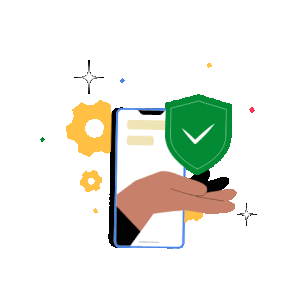
What cybersecurity threats do work-from-home employees face?
Cybersecurity threats are a significant concern for work-from-home employees, with potential issues ranging from phishing scams to ransomware attacks. Remote workers are often targeted through email scams that disguise as legitimate company communications to steal sensitive information. Ransomware can encrypt files and demand a ransom to restore access, posing a severe risk to remote operations. Data breaches can occur if an employee’s device or network is compromised, leading to unauthorized access to confidential data. Implementing robust cybersecurity practices and staying vigilant against unfamiliar online activities can significantly reduce these threats.
How can I ensure a secure home network?
Challenges of Working Remotely: Sustaining a secure home network is fundamental to protecting remote work data. Start by changing the default login credentials of your router and using a strong, unique password. Enable encryption such as WPA3 to secure the wireless network. Regularly update the router’s firmware to protect against vulnerabilities. Using a VPN can provide an additional security layer by encrypting your internet traffic. Ensure that all connected devices are also secure, with updated antivirus software and firewalls activated. Finally, segmenting your Wi-Fi network for work and personal use can prevent cross-access in the event of a breach.
What are the best practices for securing remote work devices?
Securing remote work devices involves a multi-faceted approach to protect against various cyber threats. Utilize robust, updated antivirus software to shield your devices from malware and other malicious attacks. Establish strong passwords and change them regularly to reduce the risk of unauthorized access. Encrypt sensitive files and use secure, encrypted communication channels for sharing confidential information. Regular software updates are crucial as they often include security patches for known vulnerabilities. Implementing regular backups ensures data can be recovered in case of a breach or hardware failure. Training remote employees on cybersecurity awareness, such as recognizing phishing attempts and avoiding suspicious links, further fortifies the security of remote work devices.

Top Challenges of Working Remotely: FAQ
Q: What are the biggest challenges of working from home, and their solutions?
A: The biggest challenges of working from home include technical challenges, maintaining work-life balance, and ensuring effective communication. Solutions can involve using reliable remote working tools, setting clear work hours, and using software tools for team collaboration.
Q: How can employers support their remote workforce effectively?
A: Employers need to provide the necessary remote access and support, ensure employees have the right remote working tools, and establish regular check-ins. It’s also important to address any mental health challenges employees may face.
Q: What are some technical challenges employees may encounter while working remotely?
A: Common technical challenges include connectivity issues, software not working correctly, and lack of access to necessary tools or files. Employers should consider using reliable software tools and providing remote access and support to mitigate these challenges.
Q: How can employees overcome the feeling of an uncomfortable work environment at home?
A: To overcome an uncomfortable work environment, employees can set up a dedicated workspace, invest in ergonomic furniture, and ensure proper lighting. Employers can also consider providing allowances for home office setups.
Q: What are the best remote working tools available for collaboration?
A: The best remote working tools for collaboration include project management software like Asana or Trello, communication tools like Slack, and video conferencing platforms like Zoom or Microsoft Teams.
Q: How can remote employees manage their work hours effectively?
A: Remote employees can manage their work hours by setting a consistent schedule, using time-tracking software, and taking regular breaks. This approach helps maintain a balance between work and personal life.
Q: What are home challenges and solutions to maintain mental health while working remotely?
A: Home challenges and solutions for mental health include creating a routine, staying connected with colleagues, and taking time for self-care. Employers need to promote a healthy work culture and provide access to mental health resources.
Q: How can employers and employees ensure smooth remote access and support?
A: To ensure smooth remote access and support, employers should provide secure VPN connections, keep software up to date, and offer IT support readily. Employees should report issues promptly to get timely assistance.
Q: Are there any particular strategies to help many remote employees stay productive?
A: Strategies to help many remote employees stay productive include using task management tools, setting clear goals, and encouraging periodic evaluations of work progress. Employers can also provide training on efficient remote work practices.
Q: How has the dynamic of remote work changed since many employees began working from home?
A: Since many employees began working from home, the dynamic of remote work has shifted to emphasize flexibility, the benefit of remote work in terms of reduced commuting, and the need for robust digital collaboration tools. This shift has also highlighted the importance of addressing remote work challenges and solutions.

